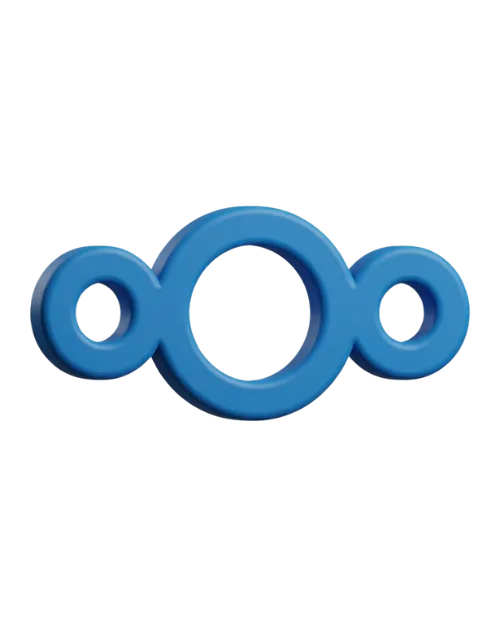Ieder Nextcloud account heeft standaard al 2FA actief met email verificatie.
Dat houdt in dat iedere keer dat je op je account inlogt je een mail ontvangt met een code die je vervolgens in moet voeren, dit is een cruciale extra beveiligingslaag.
Naast deze 2FA methode kun je zelf ook andere methodes instellen, zoals TTOP (time-bases-token) of Nextcloud meldingen, waarbij je een al ingelogd apparaat kan gebruiken om een login op een ander apparaat goed te keuren.
Stap 1 - Klik rechtsboven op je profiel en daarna in het uitgevouwen menu op instellingen.

Stap 2 - Klik links op beveiliging

Stap 3 - Vink hier inschakelen TOPT aan.

Stap 4 - Scan de QR-code met je 2FA app (zoals Google/Microsoft Authenticator of Bitwarden). Je kan je Nextcloud 2FA eventueel ook met het TOTP geheim koppelen aan programma's zoals 1Password en LastPass.
Klik nadat je dit hebt gedaan op Genereer back-upcode.
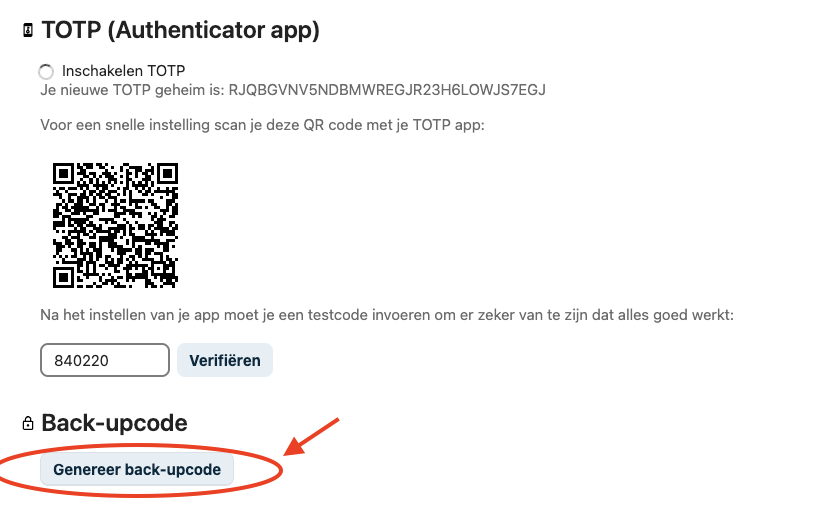
Stap 5 - Klik op Bewaren back-upcode om de code in een tekstbestand te downloaden naar je PC.
Met deze code kun je toegang krijgen tot je Nextcloud account wanneer je geen toegang hebt tot het apparaat waar de 2FA code wordt gegenereerd, bijvoorbeeld wanneer je de inloggegevens van je 2FA app kwijt bent of je smartphone stuk is.
We raden aan deze code altijd goed te bewaren op een ander apparaat dan waar je 2FA app op draait.